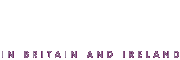resources - archive
free website
setup
Initial setup
Log-in
You will be provided with details of the web address for your admin control panel, together with your username and password. Browse to the web address and then log in.

Admin area
You will see the front page of the admin screen, as below. Click on 'Setup' in the lefthand menu.

Setup page

Under Basic Information and Contact Details, enter the name of your website eg Anytown.
Enter a contact email address that would enable CTBI to contact the website administrator.
Template choices
Under Template choices you can choose your colour scheme and banner style (or upload your own banner).
You can also specify font styles and sizes.
You can experiment with different settings and click on 'Preview template choices' to see the effects before saving.
Your content on the front page can be across one column:

or across 2 columns:

Right-hand column options

Please set the 'National RSS feed' to your National Ecumenical organisation - Churches Together in England (CTE) if your group is in England, and Action of Churches Together in Scotland (ACTS) if your group is in Scotland. There are no feeds currently for Wales or Ireland.
Save settings
As soon as you click on the 'Save settings' button at the bottom of the page, the changes will be live on your website.
Terms and conditions
Click on 'Terms and conditions' in the left-hand menu.

The terms and conditions inform your website visitors about legal and other issues relating to their use of your website. We have entered some standard terms and conditions for you, but you should edit these as required. Then click 'save'. A link to these terms and conditions appears at the bottom of every page on your website.